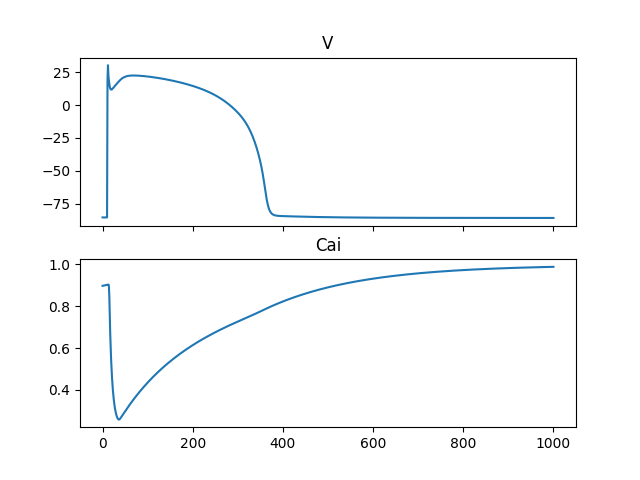Command line interface#
When you install goss you will also get access to a command line interface that can be used to solve ODEs and to list information. You can get the help text by typing
$ goss --help
Usage: goss [OPTIONS] COMMAND [ARGS]...
goss - General ODE System Solver
goss is a library for solving ODEs using the gotran ode format. It is
written in C++ but contains python bindings.
╭─ Options ──────────────────────────────────────────────────────────────╮
│ --version Show the version and exit. │
│ --help Show this message and exit. │
╰────────────────────────────────────────────────────────────────────────╯
╭─ Commands ─────────────────────────────────────────────────────────────╮
│ code-params List available parameters to codegeneration │
│ gotran2goss Convert .ode file to goss file │
│ list-solvers List available solvers and info about them │
│ run Solve an ODE │
╰────────────────────────────────────────────────────────────────────────╯
The CLI is built on click, rich and pydantic
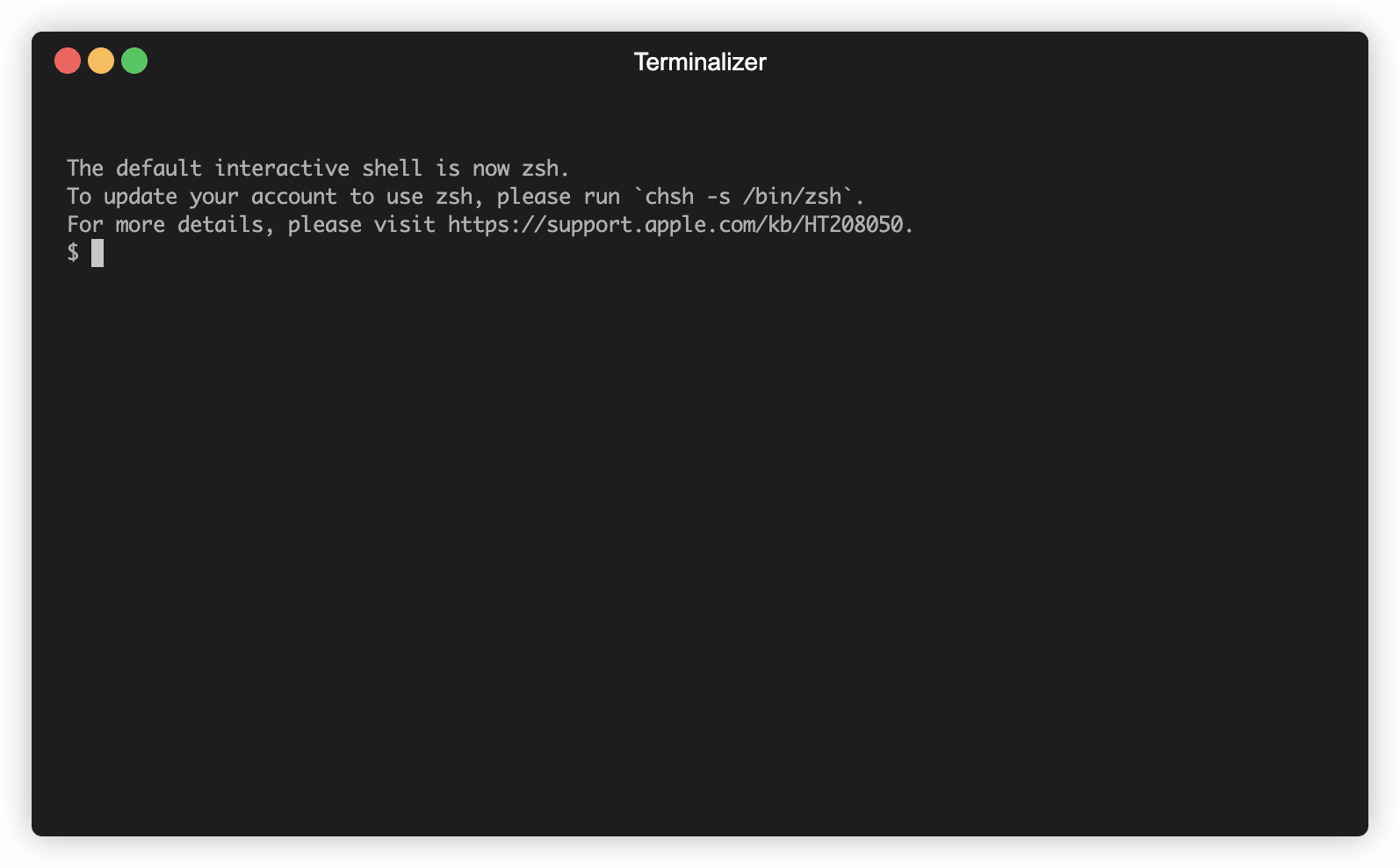
Use command line interface for solving the Ten Tusscher model#
To solve an ODE from the command line, we can use the goss run commend. You can see all the available options by typing goss run --help
$ goss run --help
Usage: goss run [OPTIONS] FILENAME
Solve an ODE
╭─ Options ──────────────────────────────────────────────────────────────╮
│ --end-time -T FLOAT End time │
│ --solver [ExplicitEuler|RK2|RK4|RL Which solver to use │
│ 1|RL2|GRL1|GRL2|ImplicitE │
│ uler|ThetaSolver|RKF32|ES │
│ DIRK23a] │
│ --dt -dt FLOAT Time step │
│ --plot-y -y TEXT States or monitored to │
│ plot on the y axis │
│ --plot-x -x TEXT Values used for the x │
│ axis. Can be time and any │
│ valid plot_y variable. │
│ --help Show this message and │
│ exit. │
╰────────────────────────────────────────────────────────────────────────╯
Assume that we have the Ten Tusscher model defined in the file tentusscher_panfilov_2006_M_cell.ode. To get this file you could do the following
The model is available at CellML
Download model and convert
git clone https://models.physiomeproject.org/workspace/tentusscher_panfilov_2006 cd tentusscher_panfilov_2006
Convert
.cellmlfile to.odegotran cellml2gotran ten_tusscher_model_2006_IK1Ko_M_units.cellml
Now, to solve the model we could for example do
goss run -T 1000 --solver GRL1 -dt 0.01 --plot-y V --plot-y Ca_i tentusscher_panfilov_2006_M_cell.ode
Here we have specified the we want to solve for 1000ms using the GRL1 solver and an internal time step of 0.01. We have also specified that we want plot the voltage (V) and the intracellular calcium concentration (Ca_i)